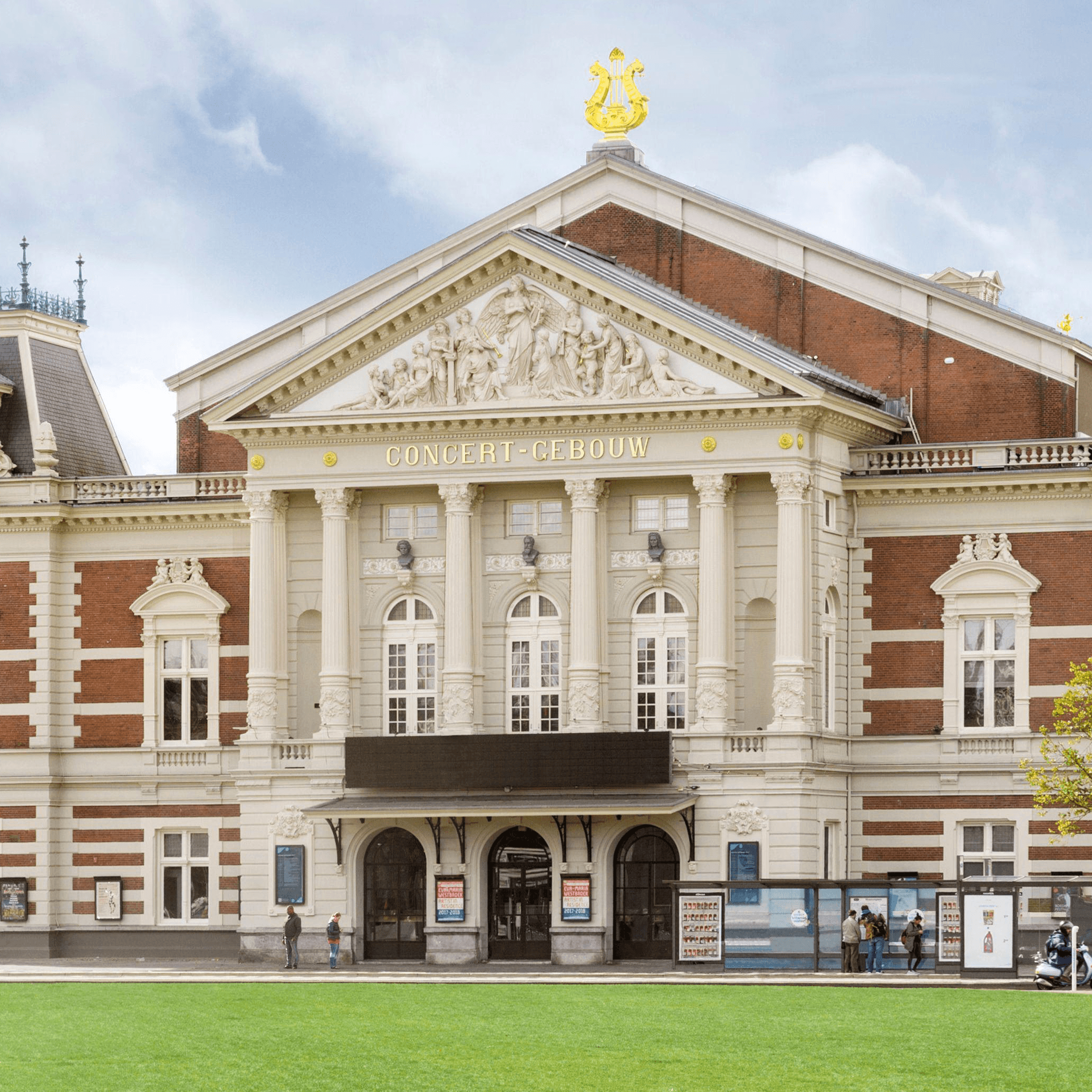Complete control of your event setup and ticketing
Configure everything in our venue management system and update instantly online.


Events
Create and manage events
Creating events is fast and intuitive in our system. With only a few mouse clicks an event with standard settings can be put up for immediate sales online and in Box Office. All settings can be added within a few minutes, and subsequent changes will reflect at once. We designed event creation to be easy and use as many defaults and smart selections as possible.


Events
Create and manage events
Creating events is fast and intuitive in our system. With only a few mouse clicks an event with standard settings can be put up for immediate sales online and in Box Office. All settings can be added within a few minutes, and subsequent changes will reflect at once. We designed event creation to be easy and use as many defaults and smart selections as possible.


Events
Create and manage events
Creating events is fast and intuitive in our system. With only a few mouse clicks an event with standard settings can be put up for immediate sales online and in Box Office. All settings can be added within a few minutes, and subsequent changes will reflect at once. We designed event creation to be easy and use as many defaults and smart selections as possible.


Events
Create and manage events
Creating events is fast and intuitive in our system. With only a few mouse clicks an event with standard settings can be put up for immediate sales online and in Box Office. All settings can be added within a few minutes, and subsequent changes will reflect at once. We designed event creation to be easy and use as many defaults and smart selections as possible.


Events
Create and manage events
Creating events is fast and intuitive in our system. With only a few mouse clicks an event with standard settings can be put up for immediate sales online and in Box Office. All settings can be added within a few minutes, and subsequent changes will reflect at once. We designed event creation to be easy and use as many defaults and smart selections as possible.


Bulk actions
Make changes to multiple items at once
It's easy to change many events at the same time with our powerful Bulk edit feature. If you need to for example change the name of events, change or add ticket types, you can do it for multiple events with only a few clicks.


Bulk actions
Make changes to multiple items at once
It's easy to change many events at the same time with our powerful Bulk edit feature. If you need to for example change the name of events, change or add ticket types, you can do it for multiple events with only a few clicks.


Bulk actions
Make changes to multiple items at once
It's easy to change many events at the same time with our powerful Bulk edit feature. If you need to for example change the name of events, change or add ticket types, you can do it for multiple events with only a few clicks.


Bulk actions
Make changes to multiple items at once
It's easy to change many events at the same time with our powerful Bulk edit feature. If you need to for example change the name of events, change or add ticket types, you can do it for multiple events with only a few clicks.


Bulk actions
Make changes to multiple items at once
It's easy to change many events at the same time with our powerful Bulk edit feature. If you need to for example change the name of events, change or add ticket types, you can do it for multiple events with only a few clicks.


Halls
Your halls with multiple layouts
Tixly offers advanced features to edit and copy settings on the hall view. So you can make changes to one show and copy it out to the rest of the shows. You can make changes to single events without affecting the original template, or you can choose to copy your changes back to the template. Configure advanced settings like: seat ranking, best-seat algorithm and custom price-zones.


Halls
Your halls with multiple layouts
Tixly offers advanced features to edit and copy settings on the hall view. So you can make changes to one show and copy it out to the rest of the shows. You can make changes to single events without affecting the original template, or you can choose to copy your changes back to the template. Configure advanced settings like: seat ranking, best-seat algorithm and custom price-zones.


Halls
Your halls with multiple layouts
Tixly offers advanced features to edit and copy settings on the hall view. So you can make changes to one show and copy it out to the rest of the shows. You can make changes to single events without affecting the original template, or you can choose to copy your changes back to the template. Configure advanced settings like: seat ranking, best-seat algorithm and custom price-zones.


Halls
Your halls with multiple layouts
Tixly offers advanced features to edit and copy settings on the hall view. So you can make changes to one show and copy it out to the rest of the shows. You can make changes to single events without affecting the original template, or you can choose to copy your changes back to the template. Configure advanced settings like: seat ranking, best-seat algorithm and custom price-zones.


Halls
Your halls with multiple layouts
Tixly offers advanced features to edit and copy settings on the hall view. So you can make changes to one show and copy it out to the rest of the shows. You can make changes to single events without affecting the original template, or you can choose to copy your changes back to the template. Configure advanced settings like: seat ranking, best-seat algorithm and custom price-zones.





Branding
Design your own tickets and emails
Edit and create templates for all sorts of tickets, gift cards, memberships in the built in layout editor. You can add many different dynamic fields and rules, add pictures, adverts, information and logos in any way you want. Create an unlimited amount of layouts and attach to individual events, products, ticket types and more. There is also a powerful message editor, giving you full control over every single mail and SMS sent out from the system.





Branding
Design your own tickets and emails
Edit and create templates for all sorts of tickets, gift cards, memberships in the built in layout editor. You can add many different dynamic fields and rules, add pictures, adverts, information and logos in any way you want. Create an unlimited amount of layouts and attach to individual events, products, ticket types and more. There is also a powerful message editor, giving you full control over every single mail and SMS sent out from the system.





Branding
Design your own tickets and emails
Edit and create templates for all sorts of tickets, gift cards, memberships in the built in layout editor. You can add many different dynamic fields and rules, add pictures, adverts, information and logos in any way you want. Create an unlimited amount of layouts and attach to individual events, products, ticket types and more. There is also a powerful message editor, giving you full control over every single mail and SMS sent out from the system.





Branding
Design your own tickets and emails
Edit and create templates for all sorts of tickets, gift cards, memberships in the built in layout editor. You can add many different dynamic fields and rules, add pictures, adverts, information and logos in any way you want. Create an unlimited amount of layouts and attach to individual events, products, ticket types and more. There is also a powerful message editor, giving you full control over every single mail and SMS sent out from the system.





Branding
Design your own tickets and emails
Edit and create templates for all sorts of tickets, gift cards, memberships in the built in layout editor. You can add many different dynamic fields and rules, add pictures, adverts, information and logos in any way you want. Create an unlimited amount of layouts and attach to individual events, products, ticket types and more. There is also a powerful message editor, giving you full control over every single mail and SMS sent out from the system.